I want to add a search bar to the navigation bar, but I do not know how to use search bar with sidebar icon in the same HStack. I put example screenshot with ContentView code. Any help would be appreciated.
Screenshot:
ContentView:
struct ContentView: View {
@State private var isShowing = false
var body: some View {
ZStack {
if isShowing {
SideMenuView(isShowing: $isShowing)
}
TabView {
NavigationView {
HomeView()
.navigationBarItems(leading: Button(action: {
withAnimation(.spring()) {
isShowing.toggle()
}
} , label: {
Image(systemName: "list.bullet")
}))
}
.tabItem {
Image(systemName: "1.circle")
Text("Page 1")
}
NavigationView {
HomeTwoView()
.navigationBarItems(leading: Button(action: {
withAnimation(.spring()) {
isShowing.toggle()
}
} , label: {
Image(systemName: "list.bullet")
}))
}
.tabItem {
Image(systemName: "2.circle")
Text("Page 2")
}
}
.edgesIgnoringSafeArea(.bottom)
//.cornerRadius(isShowing ? 20 : 0) //<< disabled due to strange effect
.offset(x: isShowing ? 300 : 0, y: isShowing ? 44: 0)
.scaleEffect(isShowing ? 0.8 : 1)
}.onAppear {
isShowing=false
}
}
}