I am having a problem running a Scylla instance in docker-compose. I am on windows 10 and this is the errors I am getting when running $ docker logs b-scylla:
INFO 2021-03-03 20:28:33,030 [shard 0] storage_service - Stop transport: starts
INFO 2021-03-03 20:28:33,030 [shard 0] storage_service - Stop transport: shutdown rpc and cql server done
INFO 2021-03-03 20:28:33,030 [shard 0] gossip - gossip is already stopped
INFO 2021-03-03 20:28:33,030 [shard 0] storage_service - Stop transport: stop_gossiping done
ERROR 2021-03-03 20:28:33,030 [shard 0] init - Directory '"/var/lib/scylla/commitlog"' cannot be initialized. Tried to do it but failed with: storage_io_error (Storage I/O error: 22: Invalid argument)
ERROR 2021-03-03 20:28:33,030 [shard 0] init - Directory '"/var/lib/scylla/data"' cannot be initialized. Tried to do it but failed with: storage_io_error (Storage I/O error: 22: Invalid argument)
ERROR 2021-03-03 20:28:33,030 [shard 0] init - Directory '"/var/lib/scylla/hints/0"' cannot be initialized. Tried to do it but failed with: storage_io_error (Storage I/O error: 22: Invalid argument)
ERROR 2021-03-03 20:28:33,030 [shard 0] init - Directory '"/var/lib/scylla/hints/1"' cannot be initialized. Tried to do it but failed with: storage_io_error (Storage I/O error: 22: Invalid argument)
ERROR 2021-03-03 20:28:33,030 [shard 0] init - Directory '"/var/lib/scylla/hints/2"' cannot be initialized. Tried to do it but failed with: storage_io_error (Storage I/O error: 22: Invalid argument)
ERROR 2021-03-03 20:28:33,030 [shard 0] init - Directory '"/var/lib/scylla/hints/3"' cannot be initialized. Tried to do it but failed with: storage_io_error (Storage I/O error: 22: Invalid argument)
ERROR 2021-03-03 20:28:33,030 [shard 0] init - Directory '"/var/lib/scylla/view_hints/0"' cannot be initialized. Tried to do it but failed with: storage_io_error (Storage I/O error: 22: Invalid argument)
ERROR 2021-03-03 20:28:33,031 [shard 0] init - Directory '"/var/lib/scylla/view_hints/1"' cannot be initialized. Tried to do it but failed with: storage_io_error (Storage I/O error: 22: Invalid argument)
ERROR 2021-03-03 20:28:33,031 [shard 0] init - Directory '"/var/lib/scylla/view_hints/2"' cannot be initialized. Tried to do it but failed with: storage_io_error (Storage I/O error: 22: Invalid argument)
ERROR 2021-03-03 20:28:33,031 [shard 0] init - Directory '"/var/lib/scylla/view_hints/3"' cannot be initialized. Tried to do it but failed with: storage_io_error (Storage I/O error: 22: Invalid argument)
INFO 2021-03-03 20:28:33,031 [shard 0] init - Shutting down database
INFO 2021-03-03 20:28:33,031 [shard 0] storage_service - messaging_service stopped
INFO 2021-03-03 20:28:33,031 [shard 0] storage_service - Stop transport: shutdown messaging_service done
INFO 2021-03-03 20:28:33,031 [shard 0] storage_service - stream_manager stopped
INFO 2021-03-03 20:28:33,031 [shard 0] storage_service - Stop transport: shutdown stream_manager done
INFO 2021-03-03 20:28:33,031 [shard 0] storage_service - Stop transport: done
INFO 2021-03-03 20:28:33,032 [shard 0] init - Shutting down database was successful
Oddly enough, I see that the dirs are actually created on my local machine (I have a volume):
This is my docker-compose.yml:
version: '3'
services:
b-scylla:
image: scylladb/scylla:4.3.1
container_name: b-scylla
volumes:
- ./scylla:/var/lib/scylla
- ./:/project
ports:
- 127.0.0.1:9042:9042
- 127.0.0.1:9160:9160
I replaced './scylla/' with an absolute path, but the result didn't change. I have this in my .env file, in the same folder as docker-compose.yml:
COMPOSE_CONVERT_WINDOWS_PATHS=1