Am trying to copy files to Azure Blob using AzCopy.
When execute AzCopy at command line it works fine, but executing same through .bat file getting issues.
ex: azcopy copy "c:\xxxxxxx\20210304" "https://xxxx.blob.core.windows.net/xxxxxxxdrop?sp=rw&st=2021-03-04T05:06:45Z&se=2021-03-04T13:06:45Z&spr=https&sv=2020-02-10&sr=c&sig=xxxxxxxxxxxxxxxxxxxoqxx6dJczN26Mc%3D" --recursive
what is the best way to achieve this