For a plot as below.
There is an issue whereby the Main title is on the same line with the other sub-title.
May I know how shift the suptitle further up?
The code to reproduce the above figure is as below
import seaborn as sns
import matplotlib.pyplot as plt
iris = sns.load_dataset("iris")
fig=plt.figure()
g = sns.displot ( data=iris, x='petal_width', col='species', col_wrap=2, bw_adjust=0.5,
kind="kde", rug=True)
header_name =['1a','1b','1c','1d']
value_tick = [0.5,1,1.5,3]
g.set_xticklabels (rotation=45 )
plt.suptitle('Main title')
plt.xticks ( ticks=value_tick, labels=header_name, ha="right" )
plt.show()