Getting this error while trying to run AzerothCore using Docker on Windows:
Step 9/15 : RUN ./azerothcore/bin/acore-db-asm 1
---> Running in 17cc370dcab8
/azerothcore/apps/db_assembler/includes/../../bash_shared/includes.sh: line 2: $'\r': command not found
ERROR: Service 'ac-database' failed to build : The command '/bin/sh -c ./azerothcore/bin/acore-db-asm 1' returned a non-zero code: 127