I put a background image and I'm using a card at the middle of the page. I've a white bar that come across all the screen and I don't know how to remove it.
Here is a screenshot:
Here is my code
<!doctype html>
<html lang="fr">
<head>
<meta charset="utf-8">
<meta name="viewport" content="width=device-width, initial-scale=1">
<meta name="description" content="">
<link href="https://cdn.jsdelivr.net/npm/bootstrap@5.0.0-beta2/dist/css/bootstrap.min.css" rel="stylesheet"
integrity="sha384-BmbxuPwQa2lc/FVzBcNJ7UAyJxM6wuqIj61tLrc4wSX0szH/Ev+nYRRuWlolflfl" crossorigin="anonymous">
</head>
<style type="text/css">
@media (min-width: 768px) {
html{
background-image: url('https://static.lpnt.fr/images/2017/08/17/9763596lpw-9763750-article-melbourne-jpg_4493712_660x281.jpg');
background-repeat: no-repeat;
background-size: 100%;
}
}
</style>
<body>
<div class="container" style="background-color: transparent;">
<main style="background-color: transparent;">
<div class="col-md-12" style="background-color: transparent;">
<div class="card mx-auto" style="width: 18rem; margin-top: 25%; background-color: red">
<div class="card-body" >
<h6 class="card-title text-center">Connexion</h6>
<div class="form-group">
<label for="exampleInputEmail1">Email</label>
<input type="email" class="form-control" id="exampleInputEmail1" aria-describedby="emailHelp">
</div><br/>
<div class="text-center">
<a class="btn btn-primary" href="index.html">Se connecter</a>
</div>
</div>
</div>
</div>
</main>
</div>
</body>
</html>