I have a solution in Visual Studio 16.8.3 (Enterprise 2019). Projects of the solution have settings that depend on the value of the environment variable OPTIMIZE. Something like the following (other settings are omitted):
<ItemDefinitionGroup Condition="'$(OPTIMIZE)' == 'TRUE'">
<ClCompile>
<WholeProgramOptimization>true</WholeProgramOptimization>
</ClCompile>
</ItemDefinitionGroup>
...
<ItemDefinitionGroup Condition="'$(OPTIMIZE)' != 'TRUE'">
<ClCompile>
<WholeProgramOptimization>false</WholeProgramOptimization>
</ClCompile>
</ItemDefinitionGroup>
I set OPTMIZE=TRUE and build the solution. Then I close VS, set OPTIMIZE=FALSE, open VS. Now I'm expecting that the whole solution will be rebuilt since every cpp's file compilation settings changed. But when I press Build Solution, nothing happens. When I right-click the project in the Solution Explorer and press Build, nothing happens again.
But, when I select any cpp file in any project and compile it, then the project somehow understands that the settings for all its cpp files changed. Now if I right-click the project in the Solution Explorer, and press Build, the whole project is rebuilt.
I want the project to understand that the settings changed when I change the value of the environment variable. How can I achieve this behavior?
P.S. Of course, I can use Rebuild Solution if I know the settings changed. But I don't want to keep in mind if the value of the OPTIMIZE variable changed since the last build. I would like just to press Build Solution and have a small incremental build if there were no changes and a complete rebuild if the settings changed.