I would like to give our team members the necessary permissions to use the Query Performance Insight feature for an Azure SQL database, including the possibility to see the query text of long-running queries.
They already have "Reader" and "Monitoring Contributor" roles, so they can access the Query Performance Insight feature in the Azure Portal and see the IDs of long-running queries. However, when they click on a long-running query, they cannot see the query text. An error is shown indicating that "The connection timed out while running the query".
If I assigned them the "SQL DB Contributor" role, they would be able to use that feature, but they could then also change database settings such as the pricing tier, which I do not want.
Is there a role assignment that does what I need?