I am trying to use tensorboard but when I go on my localhost no graph appears ...
I am doing the following steps :
1. Activate my conda environment in an other console (same as the one running tensorflow)
2. C:\####\workspace\training_demo>tensorboard --logdir=models/my_ssd_resnet50_v1_fpn
3. Output : 2021-03-04 18:50:28.546822: I tensorflow/stream_executor/platform/default/dso_loader.cc:49] Successfully opened dynamic library cudart64_110.dll
Serving TensorBoard on localhost; to expose to the network, use a proxy or pass --bind_all
TensorBoard 2.4.1 at http://localhost:6006/ (Press CTRL+C to quit)
4. Open http://localhost:6006/ in google chrome
TensorBoard Screen
models/my_ssd_resnet50_v1_fpn
Training Console Log
INFO:tensorflow:Step 100 per-step time 1.411s loss=0.394
I0304 18:49:34.973733 11084 model_lib_v2.py:665] Step 100 per-step time 1.411s loss=0.394
INFO:tensorflow:Step 200 per-step time 1.419s loss=0.328
I0304 18:51:58.578679 11084 model_lib_v2.py:665] Step 200 per-step time 1.419s loss=0.328
INFO:tensorflow:Step 300 per-step time 1.481s loss=0.294
I0304 18:54:21.233937 11084 model_lib_v2.py:665] Step 300 per-step time 1.481s loss=0.294
TensorBoard Page Excepted