Can I set pandas to default YYYY-MM-DD, am getting YYYY-MM-DD 00:00:00 at the end? Is there a way to make sure by default that the zeros don't appear when I export to excel/csv?
Updated per comment request:
I have a function that looks like this:
x1 = my_funct('Unemployment', '2004-01-04 2009-01-04', 'DK', 'Unemployment (Denmark)')
Then I create a df out of it:
df1 = pd.DataFrame(x1)
along with others:
# this concats the df horizontally
df_merged1 = pd.concat([df1, df0, df2, df0, df3, df0, df4], axis=1)
df_merged1.reset_index(inplace=True)
Then I export that to excel:
writer = pd.ExcelWriter('Test1.xlsx', engine='xlsxwriter')
df_merged1.to_excel(writer, sheet_name='Sheet1', startrow=1, header=False, index=False)
# Get the xlsxwriter workbook and worksheet objects.
workbook = writer.book
worksheet = writer.sheets['Sheet1']
# Add a header format.
header_format = workbook.add_format({
'bold': True,
'text_wrap': True,
'valign': 'top',
'fg_color': '#D7E4BC',
'border': 1})
# Write the column headers with the defined format.
for col_num, value in enumerate(df_merged1.columns.values):
worksheet.write(0, col_num, value, header_format)
format = workbook.add_format()
format.set_align('center')
format.set_align('vcenter')
worksheet.set_column(0, 11, 30, format)
writer.save()
writer.close()
The exported excel file has multiple date columns each one showing the extra 00:00:00 at the end. Is it possible to have it only as YYYY-MM-DD?
Thanks