I've just created a new project, set a Layout as yours and then set a different "onTouch()" event for both Views. I cannot reproduce your situation. If both "onTouch()" events returns TRUE the results are these:
//DOWN for A
onTouchA(MotionEvent { action=ACTION_DOWN, actionButton=0, id[0]=0, x[0]=382.0, y[0]=175.0, toolType[0]=TOOL_TYPE_FINGER, buttonState=0, metaState=0, flags=0x0, edgeFlags=0x0, pointerCount=1, historySize=0, eventTime=10987450, downTime=10987450, deviceId=5, source=0x1002 })
onTouchA(MotionEvent { action=ACTION_MOVE, actionButton=0, id[0]=0, x[0]=365.0, y[0]=186.0, toolType[0]=TOOL_TYPE_FINGER, buttonState=0, metaState=0, flags=0x0, edgeFlags=0x0, pointerCount=1, historySize=0, eventTime=10993036, downTime=10987450, deviceId=5, source=0x1002 })
//DOWN for B
onTouchB(MotionEvent { action=ACTION_DOWN, actionButton=0, id[0]=1, x[0]=409.0, y[0]=260.0, toolType[0]=TOOL_TYPE_FINGER, buttonState=0, metaState=0, flags=0x0, edgeFlags=0x0, pointerCount=1, historySize=0, eventTime=10995795, downTime=10987450, deviceId=5, source=0x1002 })
onTouchA(MotionEvent { action=ACTION_MOVE, actionButton=0, id[0]=0, x[0]=363.0, y[0]=184.0, toolType[0]=TOOL_TYPE_FINGER, buttonState=0, metaState=0, flags=0x0, edgeFlags=0x0, pointerCount=1, historySize=0, eventTime=10995795, downTime=10987450, deviceId=5, source=0x1002 })
onTouchB(MotionEvent { action=ACTION_MOVE, actionButton=0, id[0]=1, x[0]=409.0, y[0]=256.0, toolType[0]=TOOL_TYPE_FINGER, buttonState=0, metaState=0, flags=0x0, edgeFlags=0x0, pointerCount=1, historySize=0, eventTime=10995888, downTime=10987450, deviceId=5, source=0x1002 })
onTouchA(MotionEvent { action=ACTION_MOVE, actionButton=0, id[0]=0, x[0]=363.0, y[0]=184.0, toolType[0]=TOOL_TYPE_FINGER, buttonState=0, metaState=0, flags=0x0, edgeFlags=0x0, pointerCount=1, historySize=0, eventTime=10995888, downTime=10987450, deviceId=5, source=0x1002 })
onTouchB(MotionEvent { action=ACTION_MOVE, actionButton=0, id[0]=1, x[0]=409.8291, y[0]=254.1709, toolType[0]=TOOL_TYPE_FINGER, buttonState=0, metaState=0, flags=0x0, edgeFlags=0x0, pointerCount=1, historySize=1, eventTime=10995909, downTime=10987450, deviceId=5, source=0x1002 })
//UP for A
onTouchA(MotionEvent { action=ACTION_UP, actionButton=0, id[0]=0, x[0]=361.0, y[0]=191.0, toolType[0]=TOOL_TYPE_FINGER, buttonState=0, metaState=0, flags=0x0, edgeFlags=0x0, pointerCount=1, historySize=0, eventTime=10998121, downTime=10987450, deviceId=5, source=0x1002 })
onTouchB(MotionEvent { action=ACTION_MOVE, actionButton=0, id[0]=1, x[0]=410.0, y[0]=234.0, toolType[0]=TOOL_TYPE_FINGER, buttonState=0, metaState=0, flags=0x0, edgeFlags=0x0, pointerCount=1, historySize=0, eventTime=10998156, downTime=10987450, deviceId=5, source=0x1002 })
onTouchB(MotionEvent { action=ACTION_MOVE, actionButton=0, id[0]=1, x[0]=410.0, y[0]=235.0, toolType[0]=TOOL_TYPE_FINGER, buttonState=0, metaState=0, flags=0x0, edgeFlags=0x0, pointerCount=1, historySize=0, eventTime=10998285, downTime=10987450, deviceId=5, source=0x1002 })
onTouchB(MotionEvent { action=ACTION_MOVE, actionButton=0, id[0]=1, x[0]=409.0, y[0]=235.0, toolType[0]=TOOL_TYPE_FINGER, buttonState=0, metaState=0, flags=0x0, edgeFlags=0x0, pointerCount=1, historySize=0, eventTime=10998460, downTime=10987450, deviceId=5, source=0x1002 })
onTouchB(MotionEvent { action=ACTION_MOVE, actionButton=0, id[0]=1, x[0]=408.0, y[0]=235.0, toolType[0]=TOOL_TYPE_FINGER, buttonState=0, metaState=0, flags=0x0, edgeFlags=0x0, pointerCount=1, historySize=0, eventTime=10998530, downTime=10987450, deviceId=5, source=0x1002 })
//UP for B
onTouchB(MotionEvent { action=ACTION_UP, actionButton=0, id[0]=1, x[0]=405.0, y[0]=235.0, toolType[0]=TOOL_TYPE_FINGER, buttonState=0, metaState=0, flags=0x0, edgeFlags=0x0, pointerCount=1, historySize=0, eventTime=10998846, downTime=10987450, deviceId=5, source=0x1002 })
=================================
//DOWN for B
onTouchB(MotionEvent { action=ACTION_DOWN, actionButton=0, id[0]=0, x[0]=241.0, y[0]=195.0, toolType[0]=TOOL_TYPE_FINGER, buttonState=0, metaState=0, flags=0x0, edgeFlags=0x0, pointerCount=1, historySize=0, eventTime=11125227, downTime=11125227, deviceId=5, source=0x1002 })
onTouchB(MotionEvent { action=ACTION_MOVE, actionButton=0, id[0]=0, x[0]=221.0, y[0]=196.0, toolType[0]=TOOL_TYPE_FINGER, buttonState=0, metaState=0, flags=0x0, edgeFlags=0x0, pointerCount=1, historySize=0, eventTime=11126010, downTime=11125227, deviceId=5, source=0x1002 })
onTouchB(MotionEvent { action=ACTION_MOVE, actionButton=0, id[0]=0, x[0]=220.0, y[0]=196.0, toolType[0]=TOOL_TYPE_FINGER, buttonState=0, metaState=0, flags=0x0, edgeFlags=0x0, pointerCount=1, historySize=0, eventTime=11126044, downTime=11125227, deviceId=5, source=0x1002 })
//DOWN for A
onTouchA(MotionEvent { action=ACTION_DOWN, actionButton=0, id[0]=1, x[0]=347.0, y[0]=156.0, toolType[0]=TOOL_TYPE_FINGER, buttonState=0, metaState=0, flags=0x0, edgeFlags=0x0, pointerCount=1, historySize=0, eventTime=11128089, downTime=11125227, deviceId=5, source=0x1002 })
onTouchB(MotionEvent { action=ACTION_MOVE, actionButton=0, id[0]=0, x[0]=216.0, y[0]=196.0, toolType[0]=TOOL_TYPE_FINGER, buttonState=0, metaState=0, flags=0x0, edgeFlags=0x0, pointerCount=1, historySize=0, eventTime=11128089, downTime=11125227, deviceId=5, source=0x1002 })
onTouchA(MotionEvent { action=ACTION_MOVE, actionButton=0, id[0]=1, x[0]=347.0, y[0]=156.0, toolType[0]=TOOL_TYPE_FINGER, buttonState=0, metaState=0, flags=0x0, edgeFlags=0x0, pointerCount=1, historySize=0, eventTime=11129071, downTime=11125227, deviceId=5, source=0x1002 })
onTouchB(MotionEvent { action=ACTION_MOVE, actionButton=0, id[0]=0, x[0]=216.0, y[0]=195.0, toolType[0]=TOOL_TYPE_FINGER, buttonState=0, metaState=0, flags=0x0, edgeFlags=0x0, pointerCount=1, historySize=0, eventTime=11129071, downTime=11125227, deviceId=5, source=0x1002 })
onTouchA(MotionEvent { action=ACTION_MOVE, actionButton=0, id[0]=1, x[0]=343.0, y[0]=156.0, toolType[0]=TOOL_TYPE_FINGER, buttonState=0, metaState=0, flags=0x0, edgeFlags=0x0, pointerCount=1, historySize=0, eventTime=11130531, downTime=11125227, deviceId=5, source=0x1002 })
//UP for B
onTouchB(MotionEvent { action=ACTION_UP, actionButton=0, id[0]=0, x[0]=219.91565, y[0]=194.0, toolType[0]=TOOL_TYPE_FINGER, buttonState=0, metaState=0, flags=0x0, edgeFlags=0x0, pointerCount=1, historySize=0, eventTime=11132305, downTime=11125227, deviceId=5, source=0x1002 })
onTouchA(MotionEvent { action=ACTION_MOVE, actionButton=0, id[0]=1, x[0]=337.0, y[0]=156.0, toolType[0]=TOOL_TYPE_FINGER, buttonState=0, metaState=0, flags=0x0, edgeFlags=0x0, pointerCount=1, historySize=0, eventTime=11133099, downTime=11125227, deviceId=5, source=0x1002 })
onTouchA(MotionEvent { action=ACTION_MOVE, actionButton=0, id[0]=1, x[0]=337.0, y[0]=157.0, toolType[0]=TOOL_TYPE_FINGER, buttonState=0, metaState=0, flags=0x0, edgeFlags=0x0, pointerCount=1, historySize=0, eventTime=11133228, downTime=11125227, deviceId=5, source=0x1002 })
//UP for A
onTouchA(MotionEvent { action=ACTION_UP, actionButton=0, id[0]=1, x[0]=337.0, y[0]=157.0, toolType[0]=TOOL_TYPE_FINGER, buttonState=0, metaState=0, flags=0x0, edgeFlags=0x0, pointerCount=1, historySize=0, eventTime=11133240, downTime=11125227, deviceId=5, source=0x1002 })
XML:
<?xml version="1.0" encoding="utf-8"?>
<androidx.constraintlayout.widget.ConstraintLayout xmlns:android="http://schemas.android.com/apk/res/android"
xmlns:app="http://schemas.android.com/apk/res-auto"
xmlns:tools="http://schemas.android.com/tools"
android:layout_width="match_parent"
android:layout_height="match_parent"
tools:context=".MainActivity">
<TextView
android:id="@+id/textView"
android:layout_width="300dp"
android:layout_height="400dp"
android:background="@color/teal_200"
android:text="Hello World!"
app:layout_constraintBottom_toBottomOf="parent"
app:layout_constraintHorizontal_bias="0.495"
app:layout_constraintLeft_toLeftOf="parent"
app:layout_constraintRight_toRightOf="parent"
app:layout_constraintTop_toTopOf="parent"
app:layout_constraintVertical_bias="0.498" />
<TextView
android:id="@+id/textView2"
android:layout_width="200dp"
android:layout_height="200dp"
android:text="Hello World!"
android:background="@color/teal_700"
app:layout_constraintBottom_toBottomOf="parent"
app:layout_constraintLeft_toLeftOf="parent"
app:layout_constraintRight_toRightOf="parent"
app:layout_constraintTop_toTopOf="parent" />
</androidx.constraintlayout.widget.ConstraintLayout>
MainActivity code:
protected void onCreate(Bundle savedInstanceState) {
super.onCreate(savedInstanceState);
setContentView(R.layout.activity_main);
TextView cTextView = findViewById(R.id.textView);
cTextView.setOnTouchListener(new View.OnTouchListener() {
@Override
public boolean onTouch(View v, MotionEvent event) {
Log.e(TAG, "onTouchA("+event.toString()+")");
return true;
}
});
TextView cTextView2 = findViewById(R.id.textView2);
cTextView2.setOnTouchListener(new View.OnTouchListener() {
@Override
public boolean onTouch(View v, MotionEvent event) {
Log.e(TAG, "onTouchB("+event.toString()+")");
return false;
}
});
}