I was looking for how to adjust the colorbar as someone pointed out in the commentaries in the answer offered by @Raphael and now want to add how to made this.
I used the properties of ConfusionMatrixDisplay and guided by this answer modified the code to:
import numpy as np
from sklearn.metrics import ConfusionMatrixDisplay, confusion_matrix
import matplotlib.pyplot as plt
cm = confusion_matrix(np.arange(25), np.arange(25))
cmp = ConfusionMatrixDisplay(cm, display_labels=np.arange(25))
fig, ax = plt.subplots(figsize=(10,10))
# Deactivate default colorbar
cmp.plot(ax=ax, colorbar=False)
# Adding custom colorbar
cax = fig.add_axes([ax.get_position().x1+0.01,ax.get_position().y0,0.02,ax.get_position().height])
plt.colorbar(cmp.im_, cax=cax)