I created a S3 bucket and populated it by uploading few files in it. But I am not able to validate my use case to check the bucket size as the default metrics of total bucket size returns no data always. Note: I am created the bucket in the AWS Console UI with default settings.
I waited for more than a week and even then I still see no data under Metrics tab and hence the s3 bucket is not listed in cloudwatch as well to configure the alarms.
Has any one faced the similar issue and help with how to resolve it?
Attaching screenshot of Metrics tab of my S3 bucket for reference,