I am having issues ordering in a descending order a dodged bar chart. The dataset contains cities and prices for specific items in those cities for going out (e.g. taxi, drinks, dinner etc.) - dataset can be found here: https://data.world/makeovermonday/2018w48
Reprex:
City <- c("Mexico City", "Prague", "Moscow", "Mexico City","Prague", "Moscow")
Category <- c("Date Night", "Date Night","Date Night", "Party Night", "Party Night", "Party Night")
TotalCost <- c(84.82, 86.52, 20.35, 46.29, 19, 26.56)
CostNightPrepared <- data.frame(City,Category,TotalCost)
I modified the dataset to only show me City ,Category(type of a night out) and TotalCost which is the total sum price of each category per city:
CostNightPrepared <- CostNight %>%
group_by(City, Category) %>%
summarize(TotalCost = sum(Cost, na.rm = TRUE))%>%
arrange(Category, TotalCost)
To visualise the dataset:
ggplot(CostNightPrepared, aes(TotalCost, fct_rev(fct_reorder(City, TotalCost)), fill=Category)) +
geom_bar(stat="identity",position = position_dodge(width = 0.5))
As you can see, I played around withfct_rev and fct_reorder(), however the output is still this:
How do I order the dodged (overlapping) bar chart for the 'Party Night' category in a descending order?