I messed up the configuration in VS Code (Win 10) to have cmd.exe for my integrated terminal. I applied the general option to change it to
terminal.integrated.shell.windows=cmd.exe
However, when selecting the default shell I am not getting the option of cmd.exe but a list of other shells:
I added the full path for cmd under C:/Users/AppData/Roaming/Code/User/settings.json:
"terminal.integrated.shell.windows": "C:\\Windows\\System32\\cmd.exe",
This is settings.json under .vscode:
{
"python.testing.pytestArgs": [
"tests"
],
"python.testing.unittestEnabled": false,
"python.testing.nosetestsEnabled": false,
"python.testing.pytestEnabled": true,
"python.pythonPath": "venv/bin/python"
}
This is settings.json under C:/Users/AppData/Roaming/Code/User/settings.json:
{
"terminal.integrated.shell.windows": "C:\\Windows\\System32\\cmd.exe",
"files.autoSave": "afterDelay",
"files.insertFinalNewline": true,
"python.linting.flake8Enabled": true,
"terminal.integrated.scrollback":1000,
"editor.codeActionsOnSave": null,
"http.systemCertificates": false,
"http.proxyStrictSSL": false,
"http.proxySupport": "off",
"editor.formatOnPaste": true,
"editor.rulers": [
120
],
}
In addition, restarted VS Code with no success.
What is the issue that is stopping to show cmd.exe as terminal? Why I am getting that list of shells instead of cmd and Powershell for instance?