As far as I know, it has nothing to do with assign some access(some roles) to logic app as you mentioned in your last screenshot. It is related to the user permissions who create the blob storage API connection.
According to the screenshot you provided, it seems you can add the trigger "When a blob is added or modified (properties only)" with blob storage API connection into logic app success but it shows the error message Please check you account......(I test in my side, if I do not have the permission, it will not allow me to create the connection when add the trigger). So when you add the trigger, it might not ask you to select a storage account (to create API connection). It might have just used an existing API connection (in same resource group of logic app) to connect to storage account. You can see the API connection in the same resource group of your logic app. Its name may be azureblob and if you click into the API connection, you can see the display name is f which same with your screenshot.
But the user who created the API connection doesn't have permission to storage account now or the API connection has expired(maybe expire in 90 days). So it shows the error message.
To solve this problem, you can click "Change connection" button at the bottom of the trigger to add another connection to connect to storage account.
=============================Update===========================
To connect to storage in logic app through vnet, we can refer to this post.