I have added "Azure Data Explorer Command" in ADF pipeline, but it is not accepting dynamic parameters inside command expression.
ex: Step 1: added Azure Data Explorer Command
Step 3: Added dynamic expression in command window
Step 4: Added Kusto function with parameters
.append rfi_ret_qhour_agg <| RFIRetFactAggFunction(@pipeline().parameters.windowStart),@pipeline().parameters.windowEnd)
Not sure why but above expression with dynamic parameters not working.