I'm trying to change data on a page, without the need to refresh. Using Python/Django/JS
Following this: https://www.freecodecamp.org/news/ajax-tutorial/
I receive the following error when pressing the button to change the text on the page. :
Not Found: /Budgeting/content.txt HTTP/1.1 404
In the above article it says:
The file content.txt should be present in the root directory of the Web Application.
I tried placing it inside of the root directly, but problem still persists and so I tried putting "content.txt" into every single directory of the Web Application. It still is unable to find the file.
Directory structure with content.txt everywhere:
hmtl file with JS:
{% extends "base.html" %}
{% block page_content %}
{% load static %}
<div id="foo">
<h2>The XMLHttpRequest Object</h2>
<button type="button" onclick="changeContent()">Change Content</button>
</div>
<script>
function changeContent() {
var xhttp = new XMLHttpRequest();
xhttp.onreadystatechange = function() {
if (this.readyState == 4 && this.status == 200) {
document.getElementById("foo").innerHTML =
this.responseText;
}
};
xhttp.open("GET", "static/content.txt", true);
xhttp.send();
}
</script>
{% endblock page_content %}
Also tried:
{% extends "base.html" %}
{% block page_content %}
<div id="foo">
<h2>The XMLHttpRequest Object</h2>
<button type="button" onclick="changeContent()">Change Content</button>
</div>
<script>
function changeContent() {
var xhttp = new XMLHttpRequest();
xhttp.onreadystatechange = function() {
if (this.readyState == 4 && this.status == 200) {
document.getElementById("foo").innerHTML =
this.responseText;
}
};
xhttp.open("GET", "content.txt", true);
xhttp.send();
}
</script>
{% endblock page_content %}