There are (at least) two different LocationRequests
This post is discussing google maps however for those who are looking for location updates outside google maps there have also been some recent changes
HIGH_ACCURACY is set using setQuality(LocationRequest.QUALITY_HIGH_ACCURACY)
val fastLocationRequests = LocationRequest.Builder(1000L) // interval specified in millis so this is every 1 second
.setQuality(LocationRequest.QUALITY_HIGH_ACCURACY)
.setMaxUpdateDelayMillis(0L) // Note 0 represents no batching allowed
.build()
Use of the alternative Builder()
val slowLocationRequests = LocationRequest.Builder(fastLocationRequests)
.setIntervalMillis(60000L) // once per minute
.build()
Documentation