For a little jupyter notebook widget i tried the following:
with output:
fig, ax = plt.subplots(constrained_layout=True, figsize=(6, 4))
# move the toolbar to the bottom
fig.canvas.toolbar_position = 'bottom'
ax.grid(True)
line, = ax.plot(df.index, init_data, initial_color,)
ax.set_ylabel('CH4_HYD1')
ax.set_ylabel('')
But the data gets plotted in a wierd way. When isolating the plotting method and comparing it to the pandas default, the pandas plot displays the data correctly.
df['CH4_HYD1'].plot()
plt.plot(['CH4_HYD1'])
I would like to use the axis plot method to produce a plot with multiple lines of different features. But I can't find the probably very simple error... What is the difference here?