I have shown many posts in StackOverflow that those developer using "django-livesync" module to reload the pages and I tried same way but it's not reloading when I change any files.
I followed, https://github.com/fabiogibson/django-livesync and How to automatically reload Django when files change? those techniques are failed that's why posting it again because I didn't see any solution anymore.
I tried,
1st
pip install django-livesync
2nd
added "livesync" in INSTALLED_APPS before 'django.contrib.staticfiles'
3rd
added middleware
'livesync.core.middleware.DjangoLiveSyncMiddleware',
finally
python manage.py runserver
the server is running but reloading not working. Whenever I change any templates files, views, etc page not reloading automatically. below the project structure,
and requirements.txt files for each version
my goal is to reload the Django server http://127.0.0.1:8000/ automatically whenever I do python manage.py runserver. I will be very appreciated if get a good answer, Thanks.