There so many aked this, nearly simular, here i Stackoverlow. i read twenty of them. But i need ask anyway.
I created a db successful so:
cd ~/ ..... /resources
sudo apt-get install sqlite3 libsqlite3-dev
sqlite3 mydatabase.db
In Java (inteliJ) i get Error:
java.sql.SQLException: No suitable driver found for jdbc:sqlite:resources:mydatabase.db
String url = "jdbc:sqlite:resources:mydatabase.db";
Connection conn = null;
try {
conn = DriverManager.getConnection(url);
} catch (SQLException e) {
System.out.println(e.getMessage());
}
return conn;
mydatabase.db