I have been using Bitmap to take a capture of my main form and saving it as jpeg. Unfortunately bitmap does not keep my text colour. Best way I can describe this is by images (see below). My mainform has an objectlistview which has a column coloured red. Bitmap however captures this as black text? why?
Is there any other alternative method I can use?
I have tried capturing screen and cutting out the the mainform as shown in the code below. This works great on a 1080p monitor, but not on my 4k monitor with 200% scaling, it results in the image being cut.
public void SaveControlImage(Form form)
{
string path_and_file = "C:\1.png";
Bitmap controlBitMap = new Bitmap(form.Width, form.Height);
Graphics g = Graphics.FromImage(controlBitMap);
g.CopyFromScreen(PointToScreen(form.Location), new Point(0, 0), form.Size);
// example of saving to the desktop
controlBitMap.Save(path_and_file, System.Drawing.Imaging.ImageFormat.Png);
}