While running the command
npm install @angular/material && npx nx g @angular/material:ng-add --project=<project_name> I faced the below issue
SchematicsException [Error]: Bootstrap call not found
at findBootstrapModulePath (/Users/san/project/Sample/fetebird-ui/node_modules/@schematics/angular/utility/ng-ast-utils.js:67:15)
at getAppModulePath (/Users/san/project/Sample/fetebird-ui/node_modules/@schematics/angular/utility/ng-ast-utils.js:85:32)
at addAnimationsToNonStandaloneApp (/Users/san/project/Sample/fetebird-ui/node_modules/@angular/material/schematics/ng-add/setup-project.js:94:61)
at /Users/san/project/Sample/fetebird-ui/node_modules/@angular/material/schematics/ng-add/setup-project.js:58:13
at process.processTicksAndRejections (node:internal/process/task_queues:95:5)
at async callRuleAsync (/Users/san/project/Sample/fetebird-ui/node_modules/@angular-devkit/schematics/src/rules/call.js:77:18)
> NX Bootstrap call not found
To resolve the issue, change the below configuration in each application project.json
"targets": {
"build": {
"executor": "@angular-devkit/build-angular:browser",
Also, need to change the option main to bootstrap instead of main
"options": {
"main": "apps/host/src/bootstrap.ts",
Reference - https://github.com/nrwl/nx/issues/7621
Once done with the angular material installation, revert the changes