So basically i am trying to add data to a table using a user form that opens with a button on the main worksheet, this all works fine and the data inputted into the form is put into the "logs" worksheet, however instead of adding to the next available row below the table it adds it 20+ rows down, images attached below.
User form:
Data:
Code:
Dim iRow As Long
Dim ws As Worksheet
Set ws = Worksheets("Logs")
'find first empty row in database
iRow = ws.Cells.Find(What:="*", SearchOrder:=xlRows, _
SearchDirection:=xlPrevious, LookIn:=xlValues).Row + 1
With ws
' .Unprotect Password:="password"
.Cells(iRow, 1).Value = Me.txtDateSelection.Value
.Cells(iRow, 2).Value = Me.txtTicker.Value
.Cells(iRow, 3).Value = Me.txtTransactionType.Value
.Cells(iRow, 4).Value = Me.txtValue.Value
.Cells(iRow, 5).Value = Me.txtFee.Value
.Cells(iRow, 6).Value = Me.txtCoinValue.Value
' .Protect Password:="password"
End With
'clear the data
Me.txtDateSelection.Value = ""
Me.txtTicker.Value = ""
Me.txtTransactionType.Value = ""
Me.txtValue.Value = ""
Me.txtFee.Value = ""
Me.txtCoinValue.Value = ""
End Sub```