I see below question and I believe it is false but the correct answer is true.
A left outer join on tables CUSTOMER and AGENT, with CUSTOMER being listed first and AGENT being listed second in the SQL command, yields all of the rows in the CUSTOMER table, including those that do not have a matching value in the AGENT table.
Based on above question, it should be below select:
select C.*, A.*
from Customer C
left join Agent A on A.CID = C.CID
So the result of the above Statement is all rows from Customer table + matching values in Customer and Agent table. (My Professor says the True/False question is correct but it seems false).