I'm trying to get the path of a file in python which I run with an exe file.
Here is an Image which descibes the problem ("Mit runWithJar.exe öffnen" means "Open with runWithJar.exe"):
In the window of my console based application I get this output:
How can I get the second path in my python script?
I am using Python 3.9 and Windows 10