I'm doing some development for some pages on our internal network. I want to know if there's an open source tool or FF plugin which can identify unused css within a project.
I've looked at using this, but when I try to install the Add-on Installer says "Not compatible with Firefox 3.6"
https://addons.mozilla.org/en-US/firefox/addon/dust-me-selectors/
Please note, this is for an intranet - not a www visible website - so I can't use the online sites which offer such services.