Here is a dialog, how to change this color (unchecked)?
I try to set style but not work:
<style name="ThemeMyAppDialogAlertDay"
parent="ThemeOverlay.MaterialComponents.MaterialAlertDialog">
<item name="colorPrimary">@color/color_secondary</item>
<item name="colorPrimaryVariant">@color/color_primary_variant</item>
<item name="colorOnPrimary">@color/color_secondary</item>
<item name="colorSecondary">@color/color_secondary</item>
<item name="colorAccent">@color/color_error</item>
</style>