I am attempting to deploy my lambda function from github.
Since this last worked, I have not changed credentials or anything like that. I have not even logged into AWS. But I am getting a 403 error when I attempt to deploy my lambda function. Why might this be occurring?
I can't even edit and save from within the AWS console, it gives me a 403. Why is AWS giving itself a 403?
Here's my PHD:
I also can't even upload a zip through the aws console:
I can't create a new lambda function either, I get an unexplained 403 error. I am 100% locked out of everything lambda.