After moving my PictureBox around with the arrows, how would I go about using the center button to reset my PictureBox back the the center of the Form?
Asked
Active
Viewed 74 times
-1
-
Do you want the car to *jump* or *move smoothly* to the center? – Jimi Mar 06 '21 at 09:07
-
Does this answer your question? [Centering controls within a form in .NET (Winforms)?](https://stackoverflow.com/questions/491399/centering-controls-within-a-form-in-net-winforms) – Peter Duniho Mar 06 '21 at 10:01
-
Move smoothly if possible but jumping is also acceptable – shan Mar 07 '21 at 09:20
1 Answers
-1
You can put this code in the centre button click.
pictureBox.Left = (this.ClientSize.Width - pictureBox.Width) / 2 ;
pictureBox.Top = (this.ClientSize.Height - pictureBox.Height) / 2;
Or you can use pictureBox.CenterToParent();, it will position the control within the centre of the parent.
Vivek Nuna
- 25,472
- 25
- 109
- 197