I'm trying to use unity remote 5. Here is what I've done:
- In File\Build Settings, Android is selected
- In Edit\Project Settings\Editor, Device is set to 'Any Android Device'
- In Edit\Preferences\External tools, everything in the Android section is ticked
- I have installed the 'Android build support' module with the 'Android SDK & NDK Tools' + 'OpenJDK'
- In android studio, in Configure\SDK manager\SDK Tools, the 'Google USB Driver' is well installed
- On my phone, I have unlocked the Developer options and enabled the USB debugging
- Of course, I have downloaded Unity Remote 5 on my phone and connected it to my computer using a usb cable
But now when I press play in Unity, I got an error message :
CommandInvokationFailure: Unity Remote requirements check failed
C:\Program Files\Unity\Hub\Editor\2020.2.4f1\Editor\Data\PlaybackEngines\AndroidPlayer\SDK\platform-tools\adb.exe forward tcp:7201 tcp:7201
stderr[
error: device unauthorized.
This adb server's $ADB_VENDOR_KEYS is not set
Try 'adb kill-server' if that seems wrong.
Otherwise check for a confirmation dialog on your device.
]
stdout[
]
exit code: 1
UnityEditor.Android.Command.WaitForProgramToRun (UnityEditor.Utils.Program p, UnityEditor.Android.Command+WaitingForProcessToExit waitingForProcessToExit, System.String errorMsg) (at <a5c628e5460b4ef8b30249ded44d2921>:0)
UnityEditor.Android.Command.Run (System.Diagnostics.ProcessStartInfo psi, UnityEditor.Android.Command+WaitingForProcessToExit waitingForProcessToExit, System.String errorMsg) (at <a5c628e5460b4ef8b30249ded44d2921>:0)
UnityEditor.Android.Command.Run (System.String command, System.String args, System.String workingdir, UnityEditor.Android.Command+WaitingForProcessToExit waitingForProcessToExit, System.String errorMsg) (at <a5c628e5460b4ef8b30249ded44d2921>:0)
UnityEditor.Android.ADB.RunInternal (System.String[] command, UnityEditor.Android.Command+WaitingForProcessToExit waitingForProcessToExit, System.String errorMsg) (at <a5c628e5460b4ef8b30249ded44d2921>:0)
UnityEditor.Android.ADB.Run (System.String[] command, UnityEditor.Android.Command+WaitingForProcessToExit waitingForProcessToExit, System.String errorMsg) (at <a5c628e5460b4ef8b30249ded44d2921>:0)
UnityEditor.Android.ADB.Run (System.String[] command, System.String errorMsg) (at <a5c628e5460b4ef8b30249ded44d2921>:0)
Does anyone have a solution ?