I am trying to plot stock prices data which collected hourly from 8:00 am to 4:00 pm on working days. Now because the market is closed from 4:00 pm to 8:00 am, when I try to plot this series there are long straight lines in between. Is there a hack Matplotlib hack to remove these lines and plot the data continuously?
Following snippet shows the point where there break between days.
date price
2021-01-01 08:00:03 338.50
2021-01-01 09:00:02 338.50
2021-01-01 10:00:03 338.50
2021-01-01 11:00:03 338.50
2021-01-01 12:00:02 338.50
2021-01-01 13:00:02 338.50
2021-01-01 14:00:02 338.50
2021-01-01 15:00:03 338.50
2021-01-01 16:00:02 338.50 <------ Break
2021-01-04 08:00:04 338.50
2021-01-04 09:00:06 335.61
2021-01-04 10:02:09 332.08
2021-01-04 11:00:05 331.11
2021-01-04 12:00:40 330.78
2021-01-04 13:00:03 331.93
2021-01-04 14:00:03 333.00
2021-01-04 15:00:04 334.59
2021-01-04 16:00:03 334.59
Following image shows the gaps that I want to remove!
Tried to plot them iteratively as follows. The step size 9 in the following script is the number of working hours per day from 8:00 am - 16:00 pm
for i in range(0, 72, 9):
plt.plot(uber_df['date'][i:i+9], uber_df['price'][i:i+9])
plt.show()