I have an UILabel which has three constraints - top, left and right. It has some unnecessary space at the top and bottom. Do we've anyway to get rid of that space without setting a height constraint as I want height based on a font size? I'm attaching the image for reference. I want label text aligned with edges without any space or padding. I've tried many solutions from StackOverflow but nothing worked.
Any help will be appreciated. Thanks!