I'm trying to create a country map with specific regions filled in. I want to divide the country in 3 categories: extreme, high, too high. So in each category there will be a number of regions(DEPARTAMEN). Each category should have a specific color (black, red, orange). Let's say , for example, in extreme category there will be 8 regions(DEPARTAMEN) with the same color (black).
The first answer is exactly what I want, but I couldn't do the same because I can´t use the rworldmap package in this case: How to create a world map in R with specific countries filled in?. In the first answer they used rworldmap fuctions to join maps, and to fill regions by category.
This is how my data looks like (shp file):
Simple feature collection with 6 features and 4 fields
geometry type: MULTIPOLYGON
dimension: XY
bbox: xmin: -79.45845 ymin: -17.28501 xmax: -70.80408 ymax: -2.986125
geographic CRS: WGS 84
IDDPTO DEPARTAMEN CAPITAL FUENTE geometry
1 01 AMAZONAS CHACHAPOYAS INEI MULTIPOLYGON (((-77.81211 -...
2 02 ANCASH HUARAZ INEI MULTIPOLYGON (((-77.64692 -...
3 03 APURIMAC ABANCAY INEI MULTIPOLYGON (((-73.74632 -...
4 04 AREQUIPA AREQUIPA INEI MULTIPOLYGON (((-71.98109 -...
5 05 AYACUCHO AYACUCHO INEI MULTIPOLYGON (((-74.34843 -...
6 06 CAJAMARCA CAJAMARCA INEI MULTIPOLYGON (((-78.70034 -...
Is there a way to do the same as the answer chosen in this question (How to create a world map in R with specific countries filled in?) but without using rworldmap package? Also I'm using ggplot package to plot the map.