I am following this example to learn more about Memory Snapshots.
The example mentions, that hoovering over an allocated object should show the object instance, e.g.
This would be super convenient, but it does not work for me.
Am I missing something, or is there some setting to activate this feature?
Notes:
- I am using Chrome Version
89.0.4389.82 64-bit(also tried91.0.4439.0) - Hoovering over variables in the
Sourcestab works - I have already tried
Restore defaults and reloadin theSettings(still not working) - A workaround for now is to right-click on the variable and select
Store as global variable. Then we can see the object instance in the console.