My VSCode editor suddenly stopped listing suggestion when am running import statements.
ie.
from django.shortcuts import render, redirect, get_object_or_404, get_list_or_404, HttpResponse
normally when I type:
from django.
it should suggest all packages in django or when I type
from django.shortcuts import
it again should suggest render, get_object_or_404 etc.
But this is not more happening. I have to painstakingly type these out myself.
please any help would be highly appreciated. Thanks a lot.