Is there a way to do it properly?
The simple answer is: No, this can't be done currently.
If you select "Open projects in the same window" and "Attach", see Open multiple projects. PyCharm's default behavior is linking the new projects as dependencies of the primary project.
There is no setting in the IDE to change this default behavior, if you want to remove the dependencies you'll have to do it manually in File > Project > Project Dependencies > Project depends on these projects.
You can customize the "Project opening policy" at Appearance and Behavior > System Settings > Project but that only changes the dialogue, not the automatic setting of the dependency if opening in the same window.