I run this python code on VS code to get historical data of some stocks i choose.
The python code
from pandas_datareader import data
from pandas_datareader._utils import RemoteDataError
import matplotlib.pyplot as plt
import pandas as pd
import numpy as np
from datetime import datetime
STAR_DATE = '2005-01-01'
END_DATE = str(datetime.now().strftime('%Y-%m-%d'))
UK_STOCK = 'UU.L'
USA_STOCK = 'AMZN'
def get_data(ticker):
try:
stock_data = data.DataReader(ticker,
'yahoo',
STAR_DATE,
END_DATE)
print(stock_data)
except RemoteDataError:
print('No Data found for {t}'.format(t=ticker))
get_data(USA_STOCK)
I run the code and everything is going fine. But it doesn t show in the termninal all the rows of data i want. It shows me only a part of that rows. It says 4071 rows, yet it doesn t show all of that rows.
How do i display in the terminal all the rows?