This is a really basic question but I haven't been able to find an answer:
In Jupyter, if I execute two pandas df.describe() calls in the same cell, only the last one's output is displayed. The same is true for .info(), .head() etc. etc.
How do I persuade Jupyter and pandas to display all N of the above outputs sequentially as intended, with the same tabular formatting that is the default for a single output?
FWIW example code would be:
df1.describe()
#...
df2.describe()
dfN.describe() # Only the result of the final call is displayed
Points from comments addressed:
print(df1.describe())works, but does not render the table identically to how it is rendered bydescribe()itself.Displaying two pandas tables side-by-side (Jupyter notebook display two pandas tables side by side) may work, but doesn't scale to
Ntables.