How can I make this kind of drawable gradient with XML?
I can do a simple gradient from color A to color B but i don't know how to combine two gradients in the same drawable.
How can I make this kind of drawable gradient with XML?
I can do a simple gradient from color A to color B but i don't know how to combine two gradients in the same drawable.
I finally found a solution with a layer-list which is good enough for me :
<?xml version="1.0" encoding="utf-8"?>
<layer-list xmlns:android="http://schemas.android.com/apk/res/android">
<!-- First part is a gradient -->
<item android:left="0dp" android:right="0dp">
<shape android:shape="rectangle">
<gradient android:angle="-90" android:startColor="#9dcbf6"
android:endColor="#177ee6" />
</shape>
</item>
<!-- Second part is plain color. Slightly transparent -->
<item android:top="1sp" android:bottom="20sp" >
<shape android:shape="rectangle">
<solid android:color="#10ffffff"/>
</shape>
</item>
</layer-list>
The middle is set to 20 sp because the container has a 40sp height , but you can adjust to your will by editing : android:bottom="20sp"
You can have three colors in a gradient. A start color, end color and a center color.
<gradient
android:angle="integer"
android:centerX="integer"
android:centerY="integer"
android:centerColor="integer"
android:endColor="color"
android:gradientRadius="integer"
android:startColor="color"
android:type=["linear" | "radial" | "sweep"]
android:usesLevel=["true" | "false"] />
Alternatively you can use a LayerList Drawable and just piece them together.