how can I disable this dialogue box, appearing every time I start writing css. This is so annoying!
- 434
- 4
- 8
-
Does this answer your question? [Disable tooltip hint in Visual Studio Code](https://stackoverflow.com/questions/41115285/disable-tooltip-hint-in-visual-studio-code) – Gino Mempin Mar 08 '21 at 07:45
-
You may upvote the accepted answer as well :) – Salahuddin Ahmed Apr 21 '21 at 10:51
3 Answers
Using any of the following methods you can remove these annoying tool tips as per your requirement.
In all methods you will need to open the User Settings editor. To do this:
Click File > Preferences > Settings then expand "Text Editor" then click on "Suggestions" and finally click on "Edit in Settings.json"
Method 1, update the suggestion delay so you can still have tips but they don't appear unless you hover over the element for some time.
{ "editor.quickSuggestionsDelay": 1000 }
Method 2, disable the hover function. You will still be able to use CtrlR + K and CtrlR + I as needed.
{ "editor.hover.enabled": false }
Method 3, disable completely. You don't want or need these tips and you want them to go away forever.
{ "editor.parameterHints": false }
That's it!
- 4,854
- 4
- 14
- 35
2022 this was the only thing I found to work: Go to Preferences > Settings Type “editor.hover.enable” into the search field, then uncheck the checkbox Close the Settings tab, Bob's your uncle.
- 1
- 1
- 1
The only way in february 2022 is :
{ "editor.quickSuggestionsDelay": 10000000 }
- 59
- 5