"adaptivecards": "^1.2.6",
We are using adaptivecards package with bot framework in spfx solution. Reference link: https://github.com/pnp/sp-dev-fx-webparts/tree/master/samples/react-adaptivecards
Details Data is getting wiped out once submit action taken on adaptive card. We are using below adaptive card package: "adaptivecards": "^1.2.6",
Issue a. When a user provides inputs to cards all data are seen whatever user has provided as input. b. As soon as a user submits an action button on that, a request is submitted to bot with all user input data. c. An issue is all user input data are wiped out.