When putting a <img> in text, it seems to want the bottom of the image to be at the text baseline, or a little above, example:
How can I have it so the image's center is at the text's center? I know it can be done with CSS, however I forgot how.
When putting a <img> in text, it seems to want the bottom of the image to be at the text baseline, or a little above, example:
How can I have it so the image's center is at the text's center? I know it can be done with CSS, however I forgot how.
Can you add padding to the top of the image?
#myImage
{
padding-top:6px;
}