I have an array of Names(Commented in code):=
export default Main_homepage = (props) => {
var Names = []
useEffect(() => {
fetch('https://www.amrutras.com/Items.php')
.then((response) => response.json())
.then((responseJson) => {
{
Names = responseJson //***Names Array***
console.log(Names[0].ID) //****Its working, I am getting outpu for this in console
console.log(Names[0].Name)
}
})
.catch((error) => {
console.error(error)
})
})
return(
<View>{console.log(Names[0].ID)}</View> //****Its not working.
)
}
But when I am trying to access outside of the use effect it's not working.
In short, I am trying to access the response array in JSX.