txt3 = f"{str(member.name)}"
font3 = ImageFont.truetype("./font/arial.ttf", fontsize3)
draw.text((35,35), txt3, font=font3, fill=(255, 255, 255))
Alright, so here is the issue. The above works fine, like it should. Here is a scenario where the code is used for people with a normal name:
So, that's all good. However when I use the command on a user with a unique/fancy name, it throws this at me.
It's just throwing boxes. I was trying to imitate an API for rank cards. The thing is that, the API also uses arial (I asked the API's owner) but it can show the name correctly while when using PIL, it fails. Thus I believe the issue is with PIL and not the font I am using.
Is there any way I can fix this. (For reference purpose, I will put the image made using the API call below)
Any help is appreciated!