I want append multiple csv files data into same sheet of single excel sheet with one empty row between data.
1.csv
ID Currency Val1 Val2 Month
101 INR 57007037.32 1292025.24 2021-03
102 INR 49171143.9 1303785.98 2021-02
2.csv
ID Currency Val1 Val2 Month
103 INR 67733998.9 1370086.78 2020-12
104 INR 48838409.39 1203648.32 2020-11
Now I want to write into same sheet of excel sheet with one empty row like below.
output.xlsx
ID Currency Val1 Val2 Month
101 INR 57007037.32 1292025.24 2021-03
102 INR 49171143.9 1303785.98 2021-02
103 INR 67733998.9 1370086.78 2020-12
104 INR 48838409.39 1203648.32 2020-11
Error: