I'm trying to get my flex box container to fit within the div
I've even set min-width: 0 and overflow: hidden on everything in an act of desperation
but the flex box still isn't shrinking when the width is changed
This is what it looks like when the width is changed
https://jsfiddle.net/o5c76hy2/25/
* {
margin: 0;
}
html,
body {
height: 100%;
margin: 0;
}
#header {
width: 100%;
height: 100px;
background-color: black;
color: white;
position: relative;
}
#mainContainer {
display: table;
width: 50%;
background-color: yellow;
margin: auto;
padding-left: 100px;
padding-right: 100px;
height: 100%;
min-height: 100%;
max-height: 100%;
min-width: auto;
}
.subContainer {
background-color: green;
color: white;
padding: 10px;
margin: 10px;
align-items: center;
display: flex;
min-width: 0;
overflow: hidden;
}
.item1 {
margin-right: auto;
white-space: nowrap;
overflow: hidden;
text-overflow: ellipsis;
position: relative;
min-width: 0;
}
.item2 {
background-color: orange;
color: white;
white-space: nowrap;
overflow: hidden;
text-overflow: ellipsis;
padding: 5px;
margin: 5px;
min-width: 0;
}<!DOCTYPE html>
<html>
<head></head>
<body>
<div id="header"></div>
<div id="mainContainer">
<div class="subContainer">
<span class="item1">aaaaaaaaaaaaaaaaaaaaaaaaa</span>
<span class="item2" style="background-color: red;">bbb</span>
<span class="item2" >c</span>
</div>
</div>
</body>
</html>I've refered to other links like:
Flex child is overflowing the parent container even after setting min-width:0?
Why don't flex items shrink past content size?
but I still can't seem to fix the problem, I'm pretty sure it's something obvious but I can't seem to pin point it, any help would be severely appreciated