I run a fitness challenge for my company out of google sheets. Each team gets their own spread sheet and I have one that aggregates all of the data. One of my sheets is driven by this line :
={IMPORTRANGE(Constants!B11,"TeamStats!A17:N"&(16+Constants!D11));
IMPORTRANGE(Constants!B12,"TeamStats!A17:N"&(16+Constants!D12));
IMPORTRANGE(Constants!B13,"TeamStats!A17:N"&(16+Constants!D13));
IMPORTRANGE(Constants!B14,"TeamStats!A17:N"&(16+Constants!D14));
IMPORTRANGE(Constants!B15,"TeamStats!A17:N"&(16+Constants!D15));
IMPORTRANGE(Constants!B16,"TeamStats!A17:N"&(16+Constants!D16))}
This feels really inelegant and clunky as each time I add a team I need to copy+paste to the end of the line and change to the next number. Is there a better way for me to import these ranges?