Why does Chrome Dev Tools put a "(3)" in front of the fruit array, but not the array of years?
The first one is the result of a fetch like so:
fetch('http://localhost:8000/damagequery')
.then(response => response.json())
.then(data => {
data.forEach(element => {
console.log(element[""][1])
damageCount.push(element[""][0])
year.push(element[""][1].toString())
// [0][""]
// [0][""][0]
});
});
and the second is just a test like this:
let fruit = ['Apples', 'Bananas', 'Oranges']